Many Peloton owners assume their indoor bike needs minimal upkeep since it stays protected from weather and road debris. This common misconception can lead to costly repairs and shortened equipment life.
Peloton bikes actually require maintenance after every workout as well as weekly, monthly, and yearly care routines to function properly.
The reality is that regular use creates wear on moving parts, sweat buildup, and loose hardware that demands attention. Without proper care, riders may experience decreased performance, safety issues, and expensive component failures.
This guide reveals the specific maintenance tasks riders need to perform and when to do them. It covers everything from daily cleaning routines to annual part replacements, plus expert tips for keeping bikes running smoothly for years.
Key Takeaways
- Peloton bikes need daily cleaning, weekly hardware checks, and monthly inspections to prevent damage
- Critical components like pedals, resistance knobs, and flywheels require regular lubrication and monitoring
- Annual pedal replacement and proper cleaning techniques can extend bike life and prevent costly repairs
How Often Do Peloton Bikes Require Maintenance?

Peloton bikes need maintenance after every workout as well as weekly, monthly and yearly maintenance. The frequency depends on usage patterns, with daily cleaning being essential and deeper inspections required monthly.
Peloton Maintenance Schedule Explained
A proper Peloton maintenance schedule breaks down into four distinct timeframes. After every workout, riders should wipe down the bike frame and touchscreen to prevent sweat buildup.
Weekly tasks include checking pedal tightness and testing the resistance knob function. The brake should engage quickly and efficiently during these tests.
Monthly maintenance involves inspecting all nuts and bolts for tightness. Riders should also check the bike seat and handlebar stability during this time.
The flywheel and crank arm need inspection every three months for unusual sounds. Yearly maintenance requires changing the pedals annually to maintain safety and performance standards.
Common Signs Your Bike Needs Attention
Several warning signs indicate when a Peloton bike requires immediate maintenance attention. Unusual noises from the flywheel or resistance mechanism signal potential problems.
Loose pedals or wobbly handlebars pose safety risks and need tightening. The resistance knob should turn smoothly without sticking or grinding.
Screen responsiveness issues or display problems may indicate cleaning needs. Sweat buildup can cause corrosive damage to metal components over time.
Performance changes like inconsistent resistance or jerky pedal motion require inspection. These symptoms often develop gradually before becoming obvious problems.
The Realities of Daily, Weekly, and Monthly Upkeep
Daily maintenance takes less than five minutes per session. Wiping down the frame and touchscreen prevents most common issues from developing.
Weekly checks require approximately 10 minutes of inspection time. Testing pedal tension and resistance knob operation catches problems early.
Monthly upkeep involves 15-20 minutes of thorough inspection. Checking nuts and bolts monthly prevents safety hazards from loose components.
Lubrication needs occur every three to four months depending on usage frequency. The belt drive system requires minimal oiling compared to traditional bikes.
Key Components That Need Routine Maintenance
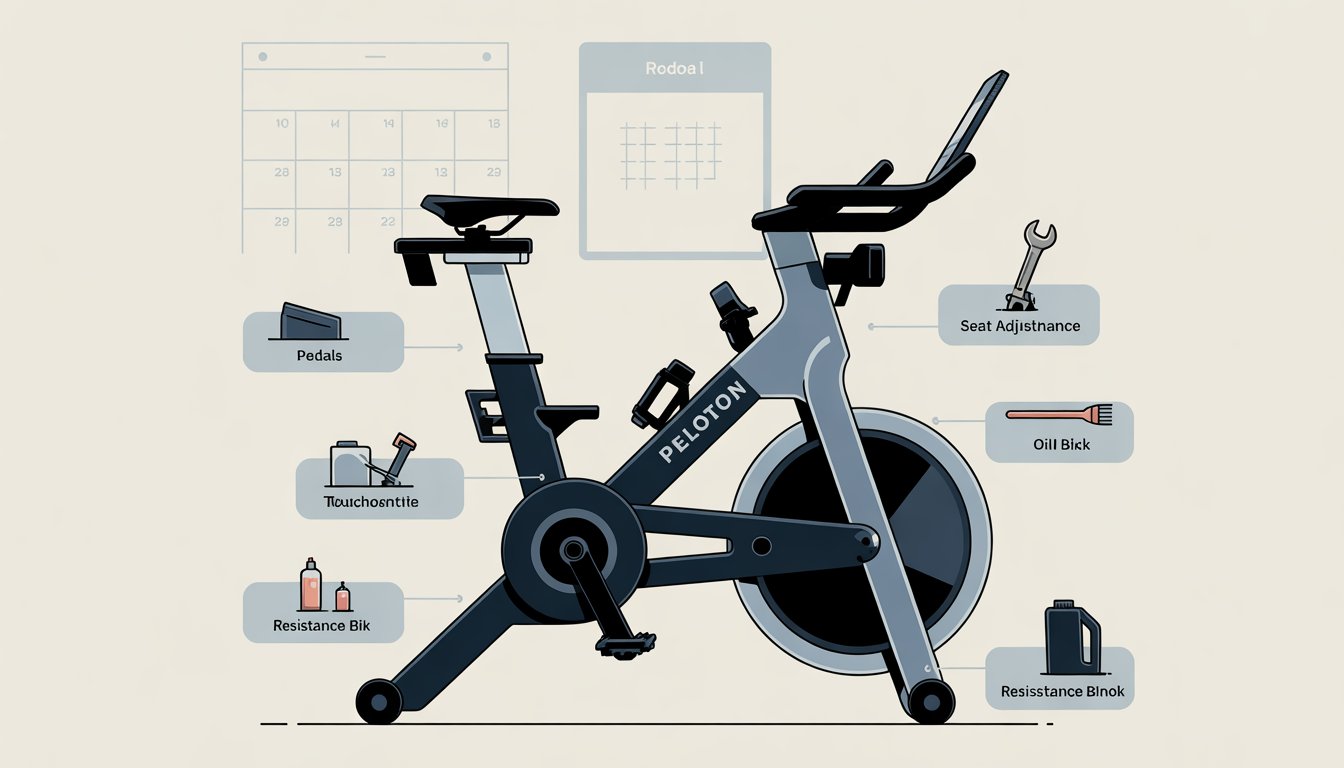
Several core bike parts require regular attention to keep Peloton bikes running smoothly. The flywheel and bearings need monthly checks, while screens require gentle weekly cleaning to prevent damage.
Flywheel and Bearings
The flywheel forms the heart of every Peloton bike's resistance system. Bearings wear out easily because they handle the spinning motion during every workout.
Riders should inspect the flywheel monthly for unusual sounds or grinding noises. These sounds often signal bearing problems that need immediate attention.
Monthly Flywheel Maintenance Tasks:
- Listen for squeaking or grinding sounds
- Check for visible dust or debris buildup
- Wipe down the flywheel surface with a damp cloth
- Test resistance knob smoothness
Bearings typically last 2-3 years with regular use. Heavy riders or those who cycle daily may need bearing replacement sooner.
Professional service becomes necessary when bearings start making noise. Flywheel resistance sensors show a red or orange light during normal operation.
Screen and Electronics
Peloton screens need careful cleaning to avoid damage from harsh chemicals or abrasive materials. Screen cleaning requires special attention because wrong products can cause permanent damage.
Users should turn off the screen before cleaning to see smudges clearly. Microfiber cloths work best for removing fingerprints and sweat residue.
Safe Screen Cleaning Method:
- Power down the touchscreen completely
- Use screen cleaning spray or slightly damp microfiber cloth
- Wipe gently in circular motions
- Allow to air dry before powering on
Electronics need protection from excessive moisture. Riders should avoid spraying cleaners directly onto the screen or control buttons.
Weekly screen maintenance prevents buildup that leads to touch sensitivity problems. Computer screen cleaning wipes offer a convenient alternative to sprays.
Water Bottle Holder and Accessories
Water bottle holders collect sweat and dust that can cause corrosion over time. These accessories need regular cleaning even though many riders overlook them during maintenance routines.
High-touch areas require disinfecting every few days, especially when multiple family members share the same bike. Bleach-free disinfectant wipes work best for plastic components.
Holders should be checked monthly for loose screws or cracks. Damaged holders can drop water bottles during intense workouts, creating safety hazards.
Accessory Maintenance Schedule:
- Weekly: Wipe down water bottle holder and clips
- Monthly: Check mounting screws for tightness
- As needed: Replace cracked or damaged accessories
Tablet holders and phone mounts need similar attention. These accessories often loosen from vibration during high-resistance workouts.
Regular tightening prevents accessories from falling and potentially damaging the bike or injuring riders.
How to Perform Essential Maintenance Tasks
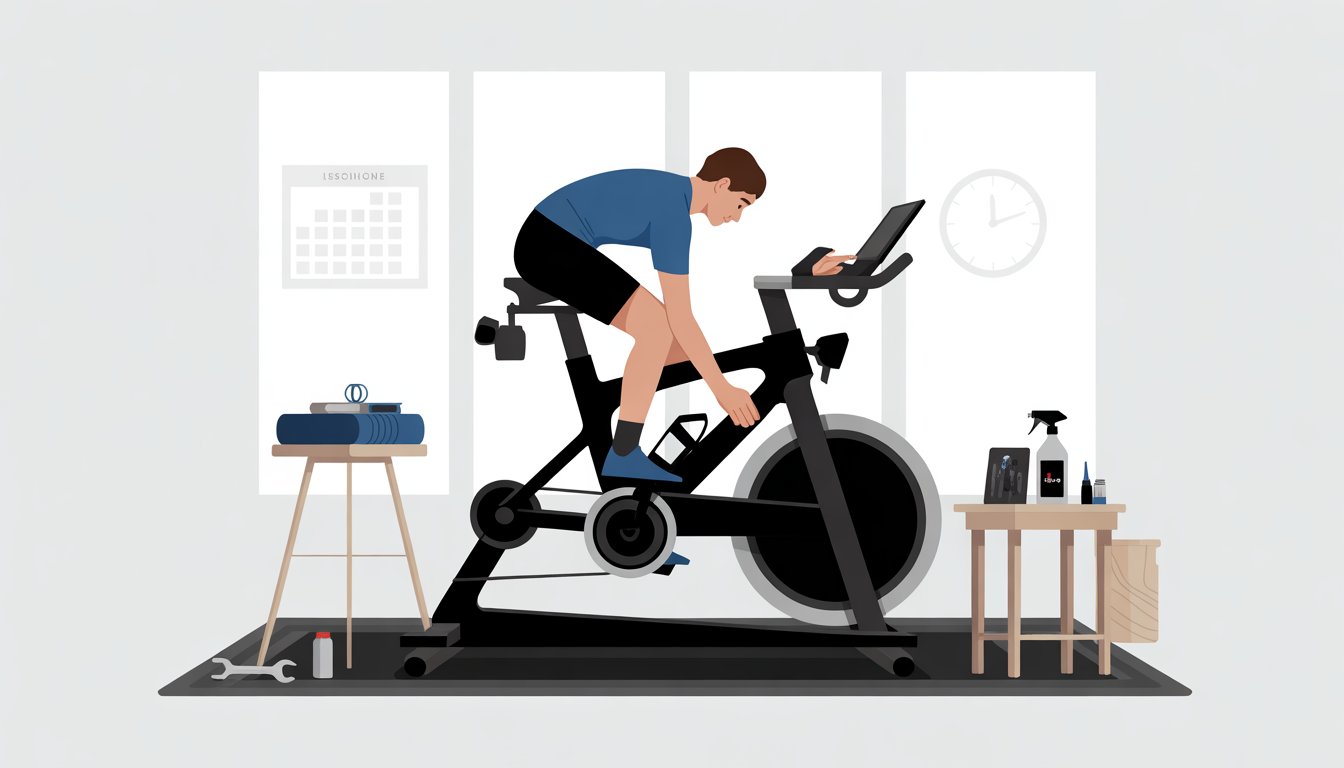
Proper maintenance requires wiping down your bike after every workout, checking bolts monthly, and understanding when the red light indicates normal operation versus calibration problems. These tasks take only minutes but prevent expensive repairs and keep your bike running smoothly.
Cleaning and Sanitizing Your Peloton Bike
Post-workout cleaning should happen after every ride to prevent sweat damage. The salt in sweat causes metal corrosion over time.
Users need two separate microfiber cloths - one for the frame and another for the touchscreen. Paper towels can scratch surfaces.
Daily cleaning steps:
- Turn off the touchscreen first
- Spray gentle all-purpose cleaner on the frame
- Wipe down all metal surfaces except the screen
- Clean the touchscreen with screen cleaner or damp microfiber cloth
Weekly disinfection targets high-touch areas. Use bleach-free disinfectant wipes on handlebars, seat, adjustment levers, and resistance knob.
The area around the bike needs attention too. Vacuum weekly to remove dust and pet hair that could damage components.
Tightening and Inspecting Bike Parts
Monthly hardware checks prevent safety hazards and mechanical failures. Loose parts create dangerous riding conditions.
Essential monthly tasks:
- Check all nuts and bolts with an Allen key
- Test pedal tightness and cleat connections
- Verify seat and handlebar stability
- Inspect the resistance knob function
Lubrication keeps parts moving smoothly. Apply Teflon spray lubricant to pedal threads every four months.
The flywheel and belt need lubrication every three months. This reduces wear and improves performance.
Listen for unusual sounds during rides. Grinding or squeaking indicates parts need cleaning or lubrication.
Replace pedals annually as they experience the most wear from constant use.
Handling the Red Light and Calibration Issues
The red blinking light near the flywheel is normal operation, not a problem. This light shows the resistance sensor is working properly.
Some users see an orange light instead of red. Both colors indicate the same normal function.
When to worry about lights:
- Solid red lights that stay on
- No lights when the bike is powered on
- Flashing patterns different from the normal blink
Calibration problems show up as inconsistent resistance readings. The bike may feel too easy or too hard compared to on-screen metrics.
Power cycling fixes many calibration issues. Hold the power button for several seconds to shut down completely, then restart.
Contact Peloton support for persistent calibration problems. They can run remote diagnostics or schedule a technician visit if needed.
Always turn off the bike after workouts to maintain calibration accuracy and extend component life.
When to Replace Peloton Bike Parts

Knowing the right replacement schedule prevents equipment failure and keeps riders safe. Peloton officially recommends replacing pedals annually, while screens and other accessories need replacement based on visible damage or performance issues.
Recognizing Worn Out Pedals and Bearings
Peloton strongly recommends riders replace pedals every year to prevent failures from wear and tear. This timeline applies regardless of how often someone uses their bike.
Worn pedals show several warning signs. The cleats may not click in securely anymore.
Riders might notice grinding or squeaking sounds during workouts. The pedal body could feel loose or wobbly when spinning.
Key Warning Signs:
- Difficulty clipping in or out
- Strange noises during pedaling
- Visible cracks in the pedal body
- Loose or wobbly movement
Bearings inside pedals deteriorate over time. They help the pedals spin smoothly around the crank arms.
When bearings fail, riders experience rough pedaling motion and potential safety hazards.
Many experienced riders recommend upgrading to Shimano SPD-SL pedals instead of replacing stock Peloton pedals. These pedals typically last longer and provide better performance.
They come with compatible cleats for easy installation.
Dealing With Damaged Screens or Accessories
Peloton screens require replacement when they develop cracks, dead pixels, or touch responsiveness issues. Unlike pedals, screens don't follow a set replacement schedule.
Riders should replace them only when problems occur.
Common Screen Problems:
- Cracked or shattered display
- Dead pixels or color distortion
- Unresponsive touch areas
- Flickering or brightness issues
Screen replacement costs significantly more than other replacement parts. Riders should contact Peloton support for warranty coverage before purchasing new screens.
Some issues may qualify for free replacement under warranty terms.
Other accessories like water bottle holders, phone mounts, and heart rate monitors need replacement when they break or malfunction. These items typically last several years with normal use.
Riders can find official replacement parts on Peloton's website or through authorized dealers.
Storage of spare parts helps reduce downtime during repairs. Keeping extra pedals, cleats, and basic tools ensures quick fixes when problems arise.
Expert Advice and Support for Peloton Riders
Peloton provides dedicated support channels for technical issues and maintenance questions. Riders can access specific tools and schedules to keep their bikes running smoothly.
Knowing when to reach out for help versus handling maintenance independently can save time and prevent costly repairs.
When to Contact Peloton Support
Riders should contact Peloton Support when they encounter issues beyond basic maintenance.
Electrical problems, software malfunctions, or persistent noise after tightening components require professional attention.
Immediate support situations include:
- Screen or touchscreen failures
- Resistance knob not working properly
- Unusual grinding or clicking sounds
- Calibration issues that affect metrics
- Power or connectivity problems
Professional servicing becomes necessary when performance issues persist despite regular cleaning and tightening.
Peloton technicians can diagnose complex mechanical problems that owners cannot safely address.
Out-of-warranty repairs remain available through Peloton's service network.
The company offers repair options even after the standard warranty expires.
Helpful Resources and Tools for Maintenance
Peloton includes a maintenance kit with each bike purchase.
This kit contains the essential tools needed for routine adjustments and cleaning tasks.
The official Peloton manual provides the most accurate peloton maintenance schedule and procedures.
This guide covers proper cleaning techniques, adjustment instructions, and safety precautions.
Key maintenance resources:
- Monthly hardware checks (seat, pedals, cleats)
- Quarterly lubrication schedule for moving parts
- Annual pedal replacement recommendations
- Cleaning product specifications
Online troubleshooting guides help riders resolve common issues independently.
These resources include step-by-step instructions for adjustments and basic repairs that do not require professional service.
Frequently Asked Questions
Peloton bike owners often wonder about specific maintenance tasks, costs, and warning signs.
Most routine care involves daily cleaning and weekly checks.
What routine maintenance should be performed on a Peloton bike?
Riders should clean the touchscreen and bike frame after every workout using appropriate electronic cleaner and microfiber cloths.
This prevents sweat damage to metal components.
Weekly maintenance includes checking pedal tightness and inspecting cleats for looseness.
The resistance knob should also be tested to ensure proper function.
Monthly tasks involve checking all bolts and nuts throughout the bike using the provided Allen keys and screws.
Seat adjustments, handlebar tightness, and pedal security need inspection.
Quarterly maintenance focuses on listening for unusual noises from moving parts like the flywheel and crank arm.
Annual pedal replacement is recommended for frequently used bikes.
How often should the Peloton bike be lubricated for optimal performance?
The Peloton bike features a belt drive system that requires minimal lubrication compared to chain-driven bikes.
Regular oiling of the flywheel and transport wheels helps maintain smooth performance.
Resistance knob issues often indicate the need for lubrication.
Applying Peloton-approved lubricant can restore proper function and eliminate sticking.
The frequency depends on usage intensity and environmental conditions.
Most riders need lubrication every 3-6 months with regular use.
What typical maintenance costs are associated with a Peloton bike?
Basic maintenance costs remain minimal since most tasks can be completed by the owner.
Cleaning supplies and lubricants typically cost $20-40 annually.
Pedal replacement represents the largest regular expense, with official Peloton pedals costing $40-80 per pair.
Third-party options may reduce this cost.
Professional service calls vary significantly by location and issue complexity.
Peloton's protection plan covers many repairs but comes with monthly fees.
How can I find a reliable Peloton bike maintenance service near me?
Peloton's official support service provides the most reliable option for complex repairs.
Local bike shops may offer basic mechanical services for Peloton bikes.
Touchscreen and software issues require specialized knowledge.
Peloton's website includes a service provider directory for authorized technicians.
These professionals have training on Peloton-specific components and systems.
What is included in a Peloton maintenance kit, and how frequently should it be used?
The Peloton bike comes with a maintenance kit containing essential tools for basic upkeep.
Allen keys and screws handle most tightening tasks.
The kit includes tools for seat adjustment, pedal maintenance, and basic component checks.
These tools should be used during monthly inspection routines.
Additional supplies like cleaning materials and lubricants must be purchased separately.
The included tools last for the bike's lifetime with proper care.
What signs indicate that a Peloton bike requires immediate maintenance?
Unusual noises from the flywheel, pedals, or resistance mechanism signal potential problems. Grinding or squeaking sounds often mean your bike needs lubrication or has worn components.
Loose or wobbly seats create safety hazards and need quick attention. Unstable pedals or resistance knob malfunctions also demand prompt fixes.
Screen issues like frequent freezing, buffering, or display problems may point to software or hardware failures. These symptoms often require professional diagnosis and repair.
Trust your investment to a master technician who knows you and your equipment. Note: Treadmill Maintenance Program coming soon!
The Concierge Maintenance Program includes:
Experience worry-free workouts with personalized service from a Certified Master Peloton Technician. Here's what you get with the program:
Thorough Inspection: David’s keen eyes and ears evaluate every inch of your bike and sound that it makes. This meticulous check ensures early detection of potential issues, preserving the bike’s lifespan and performance.
Hardware Integrity: Bolts, nuts, and screws on your Peloton bike’s screen, goose-neck, handlebars, cupholders, wheel cover, seat, inner and outer belt guards, stabilizers bars, foot pads, and nuts are inspected and tightened to precise specifications. This prevents unexpected loosening or breakages, providing a safe and sturdy workout environment.
Sensor and Resistance System Check: Ensuring these crucial components are working accurately guarantees your workout stats are reliable, and your resistance changes are smooth.
Front Hub and Axil Assembly Evaluation: This inspection safeguards the operational efficiency of your Peloton bike, ensuring smooth and fluid wheel movement.
Cadence Magnet Check: This ensures your pedaling speed is accurately tracked, enabling you to follow along with your workouts correctly.
Bottom Bracket Examination: Checking and tightening the bottom bracket to proper torque specifications ensures the bike’s structural integrity and prevents damaging wobble during intense workouts.
Touchscreen Optimization: By removing “bloat” data from the touchscreen memory, we enhance its responsiveness and speed, providing you a seamless user experience.
Belt Adjustment: A properly tightened and aligned belt ensures efficient power transfer from your pedaling to the bike’s mechanism, leading to an effective and smooth ride.
Crank Arm and Pedal Inspection: Tightening the left and right crank arms, inspecting pedals, and securing screw rivets ensures the stability of your pedal stroke, preventing potential injuries and maintaining bike longevity.
Proper Bike Calibration: This essential service ensures your bike’s resistance levels are accurate, offering you a consistent workout experience.
**Personalized Care: We’re always ready to answer any questions you may have, and are more than willing to look into any specific area of concern you may have with your Peloton equipment. Year round!
.png)

