Your Peloton bike makes various sounds during workouts. Some are completely normal, while others signal problems that need attention.
Most Peloton noises stem from loose bolts, worn bearings, misaligned cleats, or flywheel issues that can be fixed with simple adjustments. Understanding what each sound means helps riders maintain their equipment and avoid costly repairs.
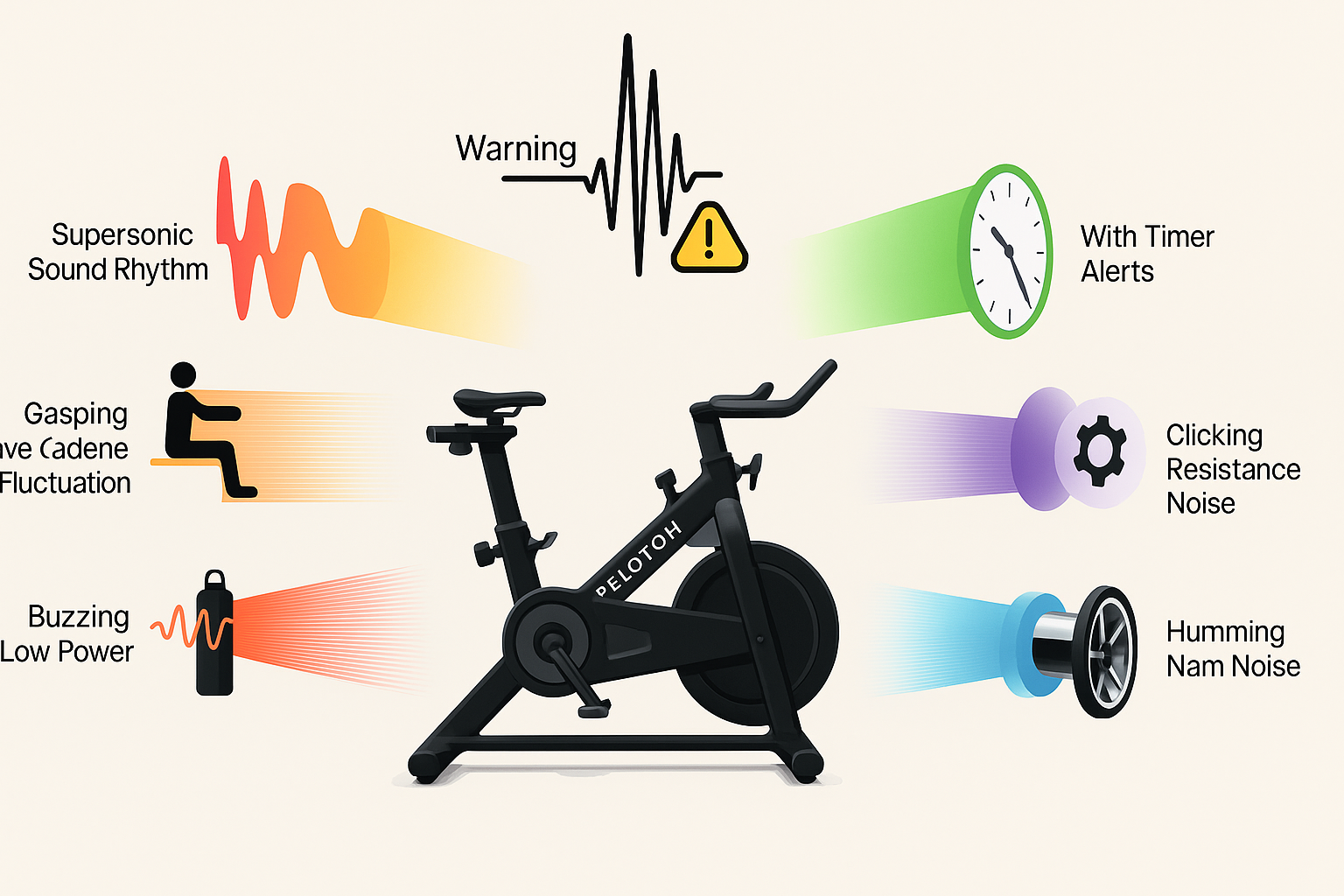
Strange clicking, squeaking, or grinding noises can disrupt workouts and indicate mechanical problems. These sounds often develop gradually as components wear down or shift out of place.
Peloton bikes have several moving pieces that may create noise, but small adjustments usually restore normal operation.
This guide breaks down seven common Peloton sounds and explains what they mean. Riders will learn how to identify problem areas, apply targeted fixes, and prevent future noise issues through proper maintenance.
Key Takeaways
- Different Peloton sounds indicate specific mechanical issues that range from normal operation to serious problems requiring repair.
- Most clicking and squeaking noises can be fixed by tightening bolts, lubricating parts, or adjusting pedal alignment.
- Regular maintenance and proper component checks prevent most noise issues from developing over time.
Understanding Normal Versus Problematic Peloton Bike Noises
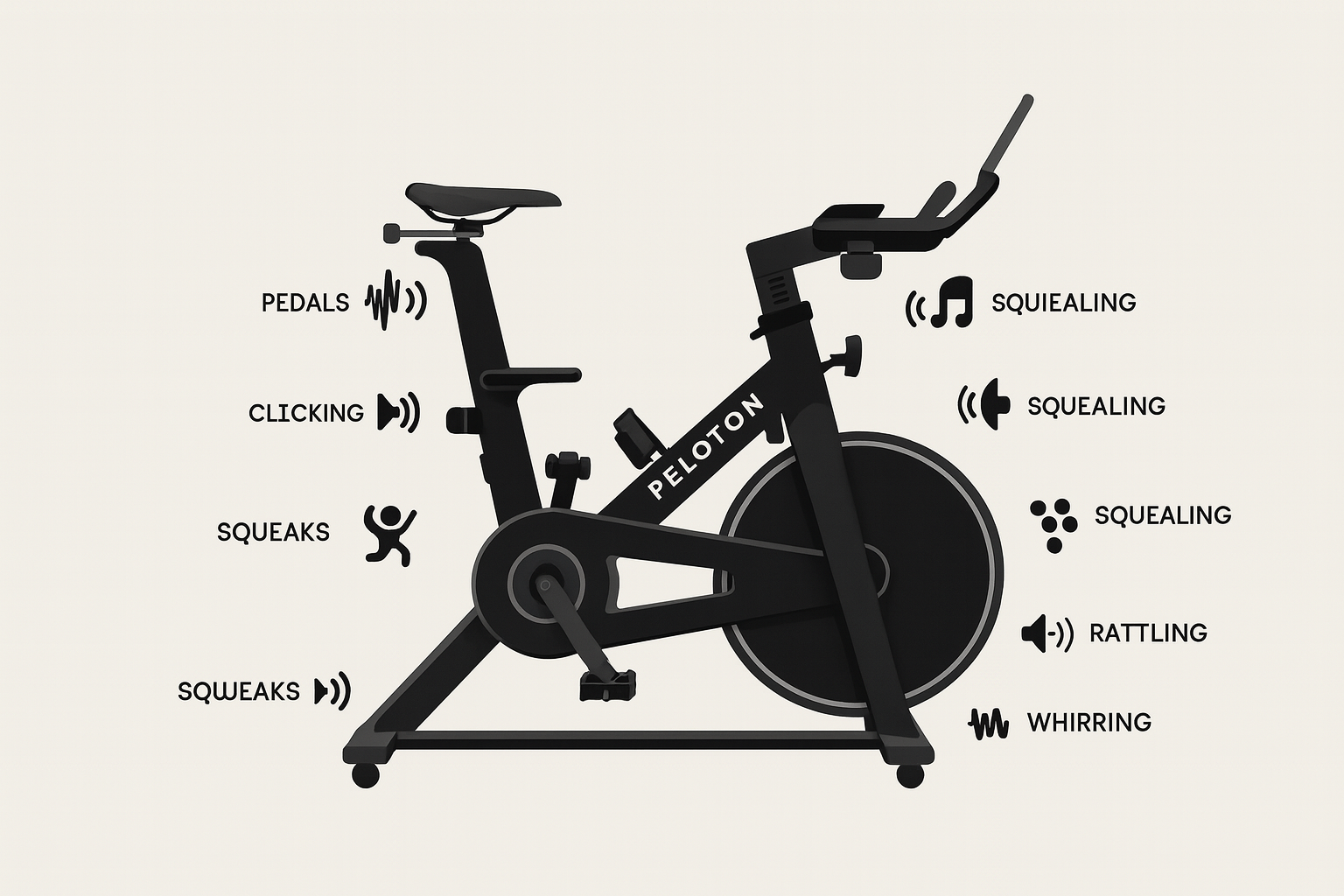
Most Peloton bikes produce some sound during operation. Certain noises signal maintenance needs.
Knowing which sounds are typical versus concerning helps riders address issues before they worsen.
Silent Ride Expectations
New Peloton bikes operate nearly silent during regular use. The flywheel sits at the back of the bike, which creates a much quieter and more peaceful workout experience.
Fresh bikes make minimal noise when pedaling at moderate resistance. Users should expect almost no sound from the drivetrain or flywheel during the first few months.
What Silent Operation Includes:
- No clicking sounds when pedaling
- Quiet flywheel rotation
- Smooth resistance adjustments
- Silent clipping in and out
Some very light whooshing from air movement around the flywheel is normal. This sound should remain consistent and not change with pedaling speed or resistance levels.
Overview of Typical Peloton Sounds
Peloton bikes have several moving pieces that may create noise as they age. Most sounds develop gradually and stay consistent during rides.
Normal Operating Sounds:
- Light whooshing from flywheel air movement
- Soft clicking when clipping pedals in or out
- Gentle humming during high-resistance rides
- Quiet mechanical sounds during resistance changes
The bike may develop slightly more noise over time as components settle. Some users report slight noises that develop after initial setup but remain stable.
Consistent sounds that don't worsen usually indicate normal wear. These noises should not change suddenly or become louder during individual workouts.
When Unusual Noises Indicate Issues
Several specific problems cause Peloton bike noise when pedaling. Sudden changes in sound patterns often signal maintenance needs.
Problem Indicators:
- Clicking noises: Usually mean loose pedals or misaligned cleats
- Scraping sounds: Often indicate flywheel or resistance issues
- Rattling: May signal loose components or worn bearings
- Grinding: Typically shows bearing problems or dried lubrication
Clicking sounds from the flywheel area indicate more serious issues like bearing damage or internal chain problems. These require professional attention.
Noises that worsen during rides or change with resistance adjustments need immediate inspection. Worn bearings and flywheel issues can damage other components if ignored.
Any sudden noise changes during a workout session indicate potential safety concerns that require stopping the bike immediately.
Decoding the 7 Common Peloton Noises and Their Causes
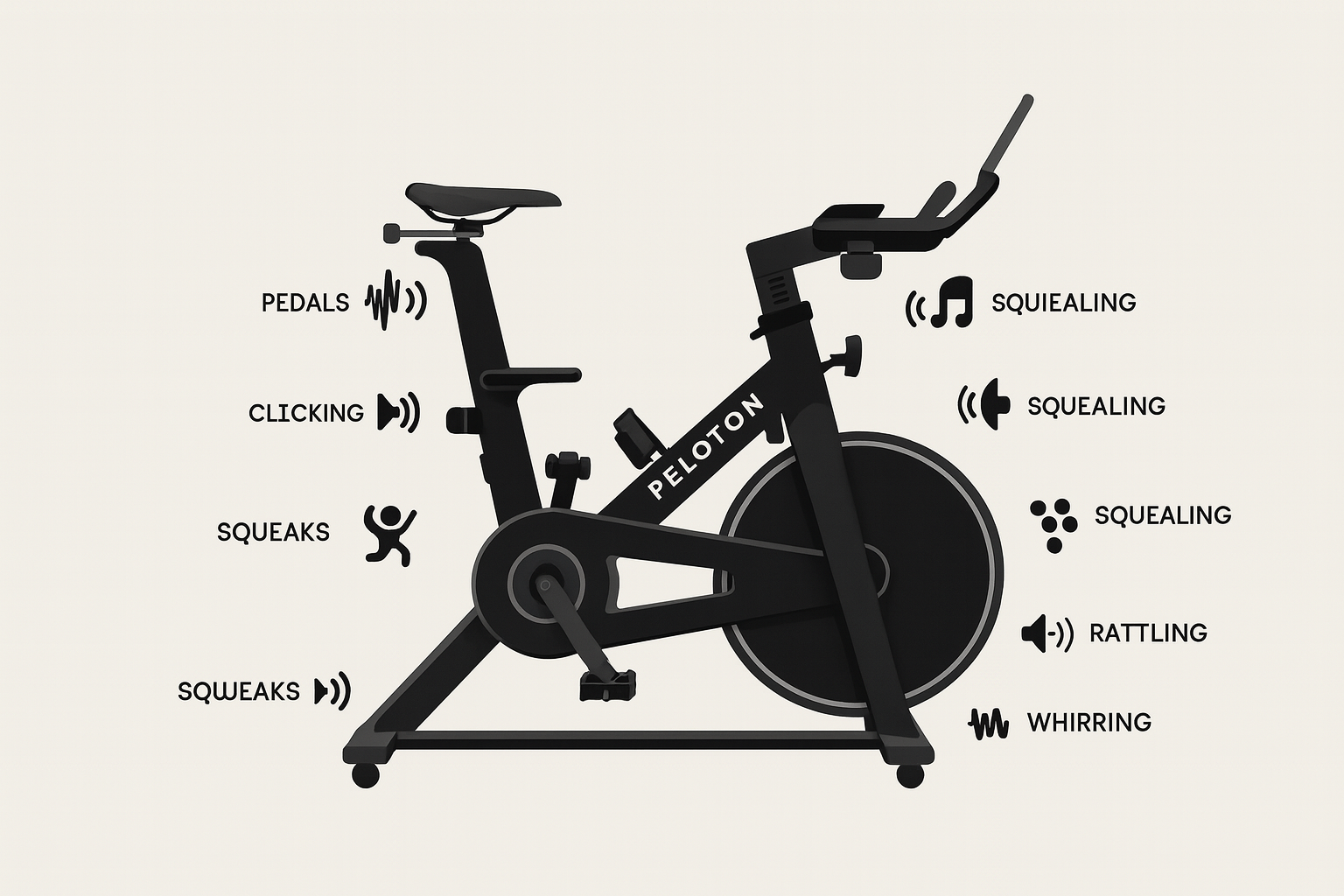
Most Peloton bikes make specific sounds that point to different mechanical issues. These range from loose pedal cleats and worn bearings to flywheel problems and bottom bracket wear.
Understanding these distinct noises helps riders quickly identify and fix problems before they worsen.
Clicking Noise While Pedaling
A clicking noise is one of the most common problems Peloton riders face. This sound usually gets worse when standing up and pedaling hard.
Most Common Causes:
- Loose cleats in cycling shoes
- Worn pedal threads
- Loose crank arm bolts
- Damaged pedal bearings
The Peloton clicking noise often comes from the connection between shoes and pedals. Cleats can loosen over time from regular use.
Check the cleats first by removing shoes and looking at the bottom. Tighten any loose screws with the right tool.
If cleats look worn or cracked, replace them right away. Loose pedals also cause clicking sounds.
The pedal threads can work loose from the crank arm over time. Use a pedal wrench to tighten them by turning clockwise on the right side and counterclockwise on the left side.
Grinding or Rubbing Sounds
Grinding noises usually mean parts are rubbing against each other when they should not be. This sound often gets louder as riders pedal faster or harder.
The brake pad might be touching the flywheel when it should not be. This happens when the resistance knob gets bumped or moved slightly.
Turn the resistance knob all the way to the left to release the brake pad completely. Spin the flywheel by hand to see if the grinding stops.
Other grinding causes include:
- Dirt or debris in the flywheel area
- Worn brake pad material
- Misaligned belt or chain
- Damaged flywheel surface
Clean around the flywheel with a dry cloth to remove any dust or debris. Never use water or cleaning products near the flywheel mechanism.
If grinding continues after cleaning and checking the brake pad, the issue might need professional repair.
Squeaking From Pedals or Cleats
Squeaking sounds from the pedal area usually mean parts need lubrication. Dry bearings often cause unpleasant squeaks that disrupt workouts.
Remove the pedals and clean them with a damp cloth. Check for dirt or debris in the threads where pedals attach to the crank arms.
Apply a small amount of bike lubricant to the pedal threads before reinstalling. Do not over-lubricate as this attracts more dirt.
Cleat squeaking fixes:
- Clean cleat mechanisms with a dry brush
- Apply light lubricant to cleat springs
- Check for worn cleat parts
- Ensure proper cleat alignment
Peloton pedal squeak can also come from the internal bearings wearing out. If lubrication does not fix the problem, the pedals might need replacement.
Replace cleats every 6-12 months depending on how often they get used. Worn cleats cause poor engagement and more noise.
Crank Arm Clicking
Peloton crank arm noise creates a distinct clicking sound that happens once per pedal revolution. This noise usually means the crank arm has worked loose from the bottom bracket.
The clicking happens when the crank arm moves slightly with each pedal stroke. This movement damages both the crank arm and bottom bracket over time.
Check if the crank arms feel loose by grabbing them and trying to wiggle them side to side. Any movement means they need tightening.
Tools needed for crank arm repair:
- Allen wrench set (usually 8mm)
- Crank arm removal tool
- Grease for threads
Tighten the crank arm bolts by turning clockwise. Apply steady pressure but do not over-tighten as this can strip the threads.
If the crank arms keep coming loose after tightening, the threads might be damaged. This requires professional repair or replacement parts.
Flywheel Noises
The Peloton flywheel should spin quietly with only a slight whooshing sound. Unusual flywheel noises often indicate bearing problems or debris in the mechanism.
Grinding or scraping from the flywheel area means something is touching the spinning wheel. Stop using the bike immediately to prevent damage.
Turn the resistance all the way down and spin the flywheel by hand. It should move smoothly without catching or grinding.
Flywheel problem signs:
- Metal scraping sounds
- Wobbling during rotation
- Resistance that cannot be adjusted
- Visible damage to flywheel surface
Never try to oil or lubricate the flywheel yourself. The internal bearings are sealed and should only be serviced by trained technicians.
Flywheel bearing replacement requires special tools and should always be done professionally. Contact Peloton support if flywheel problems continue.
Bottom Bracket Issues
The bottom bracket connects the crank arms to the bike frame and contains bearings that let everything spin smoothly. Bottom bracket problems cause clicking or creaking sounds.
These noises happen when the bearings wear out or when the bottom bracket works loose in the frame. The sounds usually get worse under hard pedaling.
Bottom bracket issues often feel like the pedals are not turning smoothly. There might be resistance or catching during the pedal stroke.
Bottom bracket warning signs:
- Creaking when pedaling hard
- Rough feeling in pedal rotation
- Side-to-side play in crank arms
- Clicking that matches pedal rhythm
This repair requires special tools and knowledge about bike mechanics. Most riders should contact Peloton support rather than trying to fix bottom bracket problems themselves.
Worn bottom brackets can damage the bike frame if not fixed quickly. Do not ignore persistent creaking or clicking from this area.
Unusual Noises When Out of Saddle
Standing up while pedaling puts different stress on bike parts and can reveal problems that do not show up while sitting. Clicking often worsens when standing because of the extra force.
The bike frame might creak when riders put their full weight.
Identifying the Source: How to Diagnose Peloton Bike Sounds

Finding where noise comes from on your Peloton bike requires a step-by-step approach. Start by listening carefully to pinpoint the exact location.
Gather basic tools for testing. Pay attention to when specific sounds happen during your ride.
Pinpointing the Noise Location
The first step in fixing Peloton bike noise is finding exactly where it comes from. Riders should listen while pedaling slowly to isolate the sound source.
Front of the bike often produces sounds from the flywheel or resistance knob. These noises usually happen when adjusting resistance or during high-intensity rides.
Pedal area creates the most common sounds. Peloton clicking noise often comes from loose pedals, worn cleats, or improper shoe attachment.
Seat and handlebars can make creaking sounds when loose. Check these areas if noise happens when changing position or getting out of the saddle.
Base and frame may produce sounds if the bike sits unevenly. Floor surface and bike stability affect these noises.
To test each area, riders should pedal while listening to different parts of the bike. Stop pedaling and rock the bike gently to see if sounds continue.
Tools Needed for Troubleshooting
Basic tools help riders check their Peloton bike properly. Most households already have these items available.
Allen wrench set works for most Peloton bolts and screws. The bike comes with a basic tool kit for common adjustments.
Flashlight or phone light helps see hard-to-reach areas. Good lighting makes it easier to spot loose parts or wear.
Cleaning cloth removes dust and sweat that can cause friction sounds. Keep the bike clean to prevent unnecessary noise.
Level tool checks if the bike sits properly on the floor. An uneven bike creates movement that causes various sounds.
Riders should turn off their bike before starting any checks. Small adjustments often fix noise issues without needing professional help.
Listening for Specific Sound Patterns
Different sound patterns help identify what causes Peloton bike noise. Each type of sound points to specific problems.
Clicking sounds usually happen with each pedal stroke. This pattern suggests issues with pedals, cleats, or the bottom bracket area.
Grinding or scraping often gets louder with higher resistance. These sounds typically come from the flywheel or brake pad area.
Squeaking happens during movement and may get worse over time. Squeaks often mean parts need lubrication or cleaning.
Rattling occurs when parts are loose. This sound may happen only during certain movements or positions.
Rhythmic tapping matches pedaling speed and usually points to pedal or crank arm problems.
Pay attention to when sounds happen most. Some noises only occur during standing rides, high resistance, or specific pedaling speeds.
Fixes for Each Type of Peloton Noise
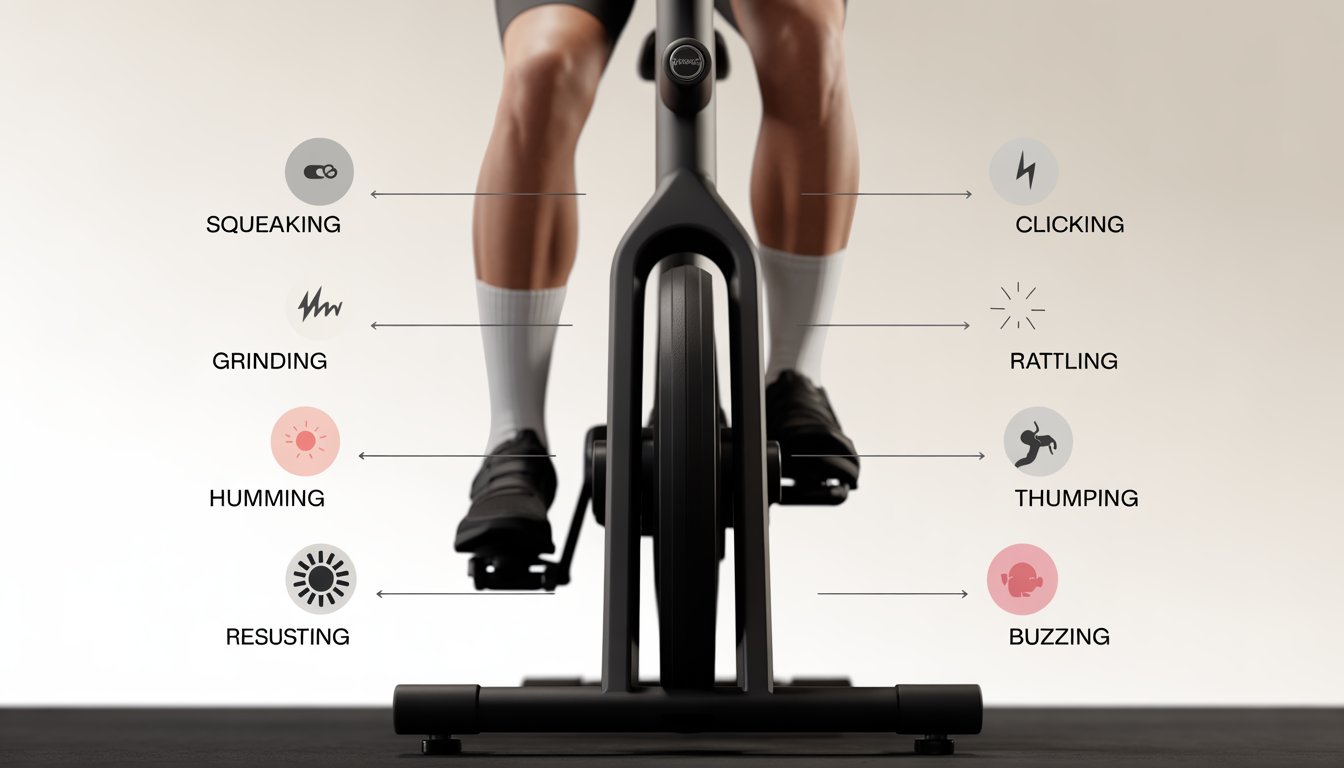
Most Peloton noise issues can be fixed with simple adjustments like tightening loose components, proper lubrication, or addressing worn parts in the flywheel system.
Tightening Pedals, Cleats, and Crank Arms
Loose pedals create clicking sounds during every pedal stroke. Users should check if their Peloton pedals are properly tightened using a 15mm wrench.
The right pedal tightens clockwise while the left pedal tightens counterclockwise. Each pedal should be snug but not overtightened to avoid thread damage.
Cleat adjustments also reduce noise problems. Cleats should sit flat against the shoe sole without gaps or wobbling.
Worn cleats need replacement every 6-12 months depending on usage.
Crank arms connect the pedals to the bike's drivetrain. A loose crank arm creates rhythmic clicking or creaking sounds.
Users can tighten crank arm bolts using an 8mm hex key, turning clockwise until secure.
Warning signs of loose crank arms include:
- Clicking that matches pedal rhythm
- Side-to-side movement in pedals
- Creaking sounds during hard efforts
Lubrication Best Practices
Proper lubrication prevents squeaking from pedals, cleats, and moving parts. Peloton shoes and pedals often squeak when components lack proper lubrication.
Users should apply bike-specific lubricant to pedal threads before installation. A thin layer prevents corrosion and reduces noise without attracting excess dirt.
Lubrication schedule:
- Pedal threads: Every 3 months
- Cleat contact points: Monthly
- Crank arm bolts: Every 6 months
Cleats benefit from light lubrication on their contact surfaces. Users should clean old grease before applying fresh lubricant.
Too much lubricant creates dirt buildup that worsens noise problems.
Chain oil or marine grease works well for most Peloton components. Users should avoid household oils like WD-40 which attract dirt and provide short-term relief only.
Addressing Flywheel and Bottom Bracket Problems
Flywheel noise often indicates worn bearings or internal component problems. Clicking noises from the bike's frame typically point to bottom bracket issues.
The flywheel contains sealed bearings that wear out over time. Users cannot repair these components themselves due to specialized tools required.
Professional service or warranty replacement becomes necessary.
Bottom bracket problems create persistent clicking regardless of pedal position. This component connects the crank arms to the bike frame.
When the bottom bracket fails, the entire frame assembly often needs replacement.
Users should contact Peloton support when experiencing:
- Clicking that continues when not pedaling
- Grinding sounds from the bike's center
- Resistance problems combined with noise
Most flywheel and bottom bracket repairs require factory service.
Peloton typically replaces the entire bike frame for bottom bracket failures rather than individual component repairs.
Maintenance Tips to Prevent Future Noises
Regular cleaning and inspection can stop most Peloton noises before they start. Proper placement and knowing when to replace worn parts will keep the bike running quietly for years.
Routine Inspection Checklist
Users should check their Peloton bike weekly to catch problems early. This simple routine takes less than five minutes but prevents costly repairs.
Weekly Tasks:
- Wipe down the frame with a damp cloth
- Check all visible bolts for tightness
- Inspect Peloton bike pedals for loose cleats
- Test the resistance knob for smooth operation
Monthly Tasks:
- Clean the flywheel housing with compressed air
- Check pedal threads for wear or damage
- Inspect the seat post and handlebars for movement
- Lubricate moving parts with appropriate bike lubricant
The crank arms need special attention during inspections. Loose crank bolts cause clicking sounds that worsen over time.
Users should tighten these bolts if they feel any play in the pedals.
Proper pedal maintenance includes checking cleat alignment every few weeks.
Misaligned cleats create noise and can damage both shoes and pedals.
Proper Bike Placement and Leveling
The Peloton bike must sit on a level, stable surface to operate quietly. Uneven floors cause the frame to twist slightly, which creates stress on internal components.
Users should place the bike on a hard surface like concrete or hardwood. Carpet can compress unevenly and cause wobbling.
The bike's adjustable feet help level minor floor irregularities.
Leveling Steps:
- Check if the bike rocks when pushed gently
- Adjust the rear stabilizer feet as needed
- Test stability by pedaling at high resistance
- Readjust feet if any movement occurs
The Bike+ has the same leveling requirements as the original Peloton bike. Both models need firm, level placement to prevent bearing wear and frame stress.
Room temperature affects bike performance too. Extreme cold or heat can cause metal parts to expand or contract, leading to temporary noises that disappear once temperatures stabilize.
When to Replace Parts
Certain Peloton bike parts wear out with regular use and need replacement to maintain quiet operation. Recognizing wear signs prevents damage to other components.
Bearings typically last 2-3 years with regular use. Clicking noises from the flywheel area often indicate bearing problems.
Users should contact Peloton service when bearings fail.
Pedals show wear through loose threads or damaged cleat receptacles. Replace pedals if they wobble or if cleats don't lock securely.
Quality replacement pedals cost $50-100.
Drive belts on older models may develop cracks or fraying after heavy use. The belt should feel firm and show no visible damage.
Belt replacement requires professional service.
Brake pads wear gradually and may cause squealing when resistance is applied. This affects older Peloton models more than newer ones.
Replacement intervals vary by usage but typically occur every 12-18 months.
Users should keep maintenance records to track when parts were last serviced or replaced.
When to Contact Peloton Support or Use Your Warranty
Some bike noises require professional help rather than DIY fixes. Knowing when to reach out can save time and prevent damage to your equipment.
Issues that Require Customer Service
Certain sounds indicate serious mechanical problems that need expert attention. Grinding noises from the flywheel or resistance knob signal internal damage that users cannot fix safely.
Electrical buzzing or clicking sounds from the touchscreen area require immediate Peloton customer service contact.
These issues can affect the bike's electronic systems.
Contact support immediately for:
- Metal grinding sounds
- Electrical buzzing or sparking noises
- Loud cracking sounds during rides
- Any noise accompanied by visible damage
- Sounds that worsen over time despite basic maintenance
Brake pad issues that cause constant scraping also need professional repair. Users should never attempt to adjust internal brake mechanisms themselves.
The Peloton Assistant can help with service requests and connect riders to the right support team member.
How to Document and Report a Noise Problem
Proper documentation helps Peloton customer support diagnose issues faster. Record when the noise occurs and what triggers it.
Take videos of the bike making the sound. Include the resistance level and cadence when filming.
Note if the noise happens during specific movements or throughout the entire ride.
Documentation checklist:
- Video with clear audio
- Resistance level when noise occurs
- Cadence or speed during the incident
- Duration of the problem
- Any recent changes to the bike setup
Write down the bike's serial number before contacting support. This information speeds up the service process significantly.
Include details about recent maintenance or adjustments made to the bike. Mention if the problem started after moving the bike or changing its position.
Understanding the Peloton Warranty Coverage
Peloton bikes come with a standard 12-month manufacturer's warranty that covers mechanical defects and faulty parts. This warranty does not cover normal wear and tear or user damage.
Warranty coverage excludes user-caused damage but includes manufacturing defects that cause unusual noises.
Frame cracks, faulty bearings, and defective electronic components qualify for warranty repair.
Warranty covers:
- Manufacturing defects
- Faulty electronic components
- Defective bearings and moving parts
- Frame structural issues
Users can purchase Peloton Protection Plans for extended coverage beyond the standard warranty period.
These plans include accidental damage protection and surge protection.
Bikes out of warranty require users to pay all repair costs. Extended protection plans can provide valuable coverage for older equipment.
Frequently Asked Questions
Peloton bikes can produce several distinct sounds during operation, from clicking noises in the pedals to whirring sounds from the flywheel. Most noise issues stem from loose components, worn bearings, or parts that need lubrication.
What does it indicate if my Peloton bike makes a clicking noise when pedaling?
A clicking noise when pedaling usually means something is loose or worn on the bike. Loose cleats, pedals, handlebars, or crank arms are the most common reasons for this sound.
The rider should first check if their cleats are properly clipped into the pedals. Cleat clips that are not tight enough in the pedals often create clicking sounds during each pedal stroke.
If the cleats are secure, the pedals themselves might be loose. The rider can use an allen wrench to tighten the pedal connections to the crank arms.
Sometimes the issue comes from the bottom bracket or bearings. In severe cases, Peloton may need to replace the entire frame if the bottom bracket cannot be fixed.
How can I resolve a creaking noise coming from my Peloton when I'm standing on the pedals?
Creaking sounds when standing typically come from the bike frame or handlebar connections under extra pressure. The rider should check that all bolts on the handlebars and seat post are properly tightened.
Loose handlebar clamps often cause creaking when the rider puts weight on them. Tightening these connections with the appropriate allen wrench usually stops the noise.
The seat post clamp may also need adjustment. If the creaking continues after tightening visible bolts, the issue might be internal frame connections that require professional service.
Is a whirring sound normal for a Peloton flywheel, or does it suggest a need for maintenance?
A quiet whirring sound from the flywheel during pedaling is normal operation. The magnetic resistance system and belt drive naturally create some sound during use.
However, loud whirring or grinding sounds indicate problems. Worn bearings in the flywheel system can create excessive noise that disrupts workouts.
If the whirring becomes noticeably louder or changes pitch, the bearings may need replacement. This repair typically requires professional service from Peloton support.
What steps should I take if my Peloton's belt seems to be rubbing during use?
Belt rubbing sounds often mean the drive belt is misaligned or too tight. The rider should stop using the bike immediately to prevent further damage.
First, the rider should check if anything is blocking the belt path. Small objects or debris can cause rubbing sounds and belt wear.
If the path is clear, the belt tension may need adjustment. This repair requires specific tools and knowledge, so contacting Peloton support is recommended for belt issues.
How often should I lubricate my Peloton bike to prevent unwanted sounds?
Peloton bikes require minimal lubrication since they use magnetic resistance instead of friction-based systems.
Most moving parts are sealed and do not need regular oil or grease.
The main areas that benefit from occasional lubrication are the pedal threads and cleats.
Light bike lubricant on these parts every few months can prevent squeaking.
What are common troubleshooting steps for a Peloton Tread that stops unexpectedly?
A Peloton Tread that stops suddenly may have safety sensor issues or motor problems. First, check that the safety key is properly inserted and the emergency stop hasn't been triggered.
Loose belt tension can cause the tread to stop during use. The walking belt should have slight give when pressed but not shift side to side.
If the tread has overheated, let the machine cool down. Make sure there's proper ventilation around the motor area before restarting.
Trust your investment to a master technician who knows you and your equipment. Note: Treadmill Maintenance Program coming soon!
The Concierge Maintenance Program includes:
Experience worry-free workouts with personalized service from a Certified Master Peloton Technician. Here's what you get with the program:
Thorough Inspection: David’s keen eyes and ears evaluate every inch of your bike and sound that it makes. This meticulous check ensures early detection of potential issues, preserving the bike’s lifespan and performance.
Hardware Integrity: Bolts, nuts, and screws on your Peloton bike’s screen, goose-neck, handlebars, cupholders, wheel cover, seat, inner and outer belt guards, stabilizers bars, foot pads, and nuts are inspected and tightened to precise specifications. This prevents unexpected loosening or breakages, providing a safe and sturdy workout environment.
Sensor and Resistance System Check: Ensuring these crucial components are working accurately guarantees your workout stats are reliable, and your resistance changes are smooth.
Front Hub and Axil Assembly Evaluation: This inspection safeguards the operational efficiency of your Peloton bike, ensuring smooth and fluid wheel movement.
Cadence Magnet Check: This ensures your pedaling speed is accurately tracked, enabling you to follow along with your workouts correctly.
Bottom Bracket Examination: Checking and tightening the bottom bracket to proper torque specifications ensures the bike’s structural integrity and prevents damaging wobble during intense workouts.
Touchscreen Optimization: By removing “bloat” data from the touchscreen memory, we enhance its responsiveness and speed, providing you a seamless user experience.
Belt Adjustment: A properly tightened and aligned belt ensures efficient power transfer from your pedaling to the bike’s mechanism, leading to an effective and smooth ride.
Crank Arm and Pedal Inspection: Tightening the left and right crank arms, inspecting pedals, and securing screw rivets ensures the stability of your pedal stroke, preventing potential injuries and maintaining bike longevity.
Proper Bike Calibration: This essential service ensures your bike’s resistance levels are accurate, offering you a consistent workout experience.
**Personalized Care: We’re always ready to answer any questions you may have, and are more than willing to look into any specific area of concern you may have with your Peloton equipment. Year round!
.png)

